Authors Answer: What are your top tips for working remotely?
Mar 07, 2019

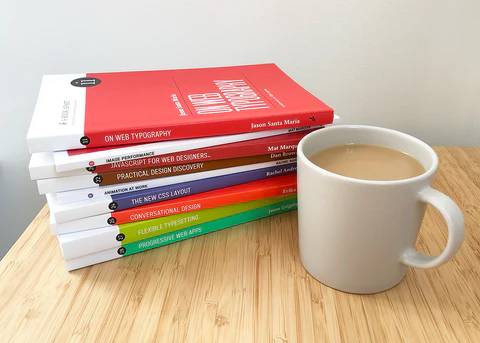
Like many of us these days, lots of our authors work remotely—whether from a home office or on-the-go as they travel. So we asked them how they make smart work of working remotely. Here's what they said:
Jason Grigsby, author of Progressive Web Apps, is a pro at working from a hotel room:
- He always packs a Roost laptop stand, a keyboard, and a trackpad when he travels to survive the bad ergonomics of hotel room desks.
- He also travels with a portable electric water kettle for “coffee-free water” for his tea, plus a supply of Yorkie Gold.
Erika Hall, author of Conversational Design and Just Enough Research, works in San Francisco, but does a lot of traveling and has to work on-the-go. Her top two tips for making it work:
- Set time zones in Google Calendar. You can set one to local time wherever you are and the other to home or a client’s time zone, depending on what you need to monitor more closely at the moment.
- Pack an HDMI cable! Erika uses the hotel room TV as a second—giant—monitor. Pro-tip: “Sometimes the in-room remote doesn’t allow switching inputs to HDMI. In that case, call the desk and have them send up a maintenance person with the master remote.”
Author of Flexible Typesetting, Tim Brown has been working remotely for a decade. Here are the keys to his success:
- Find various quiet places to work. “Emphasis on variety and quiet.” Rather than working at coworking spaces—where people tend to want to be social—Tim prefers the quiet, like a small, private office space to escape to as needed.
- Instead of working in one place all the time, work in several. Tim has the office space and a desk at home, plus he’s been known to set up on the porch, at the dining room table, or at a local coffee shop. “Not being stuck in one place really helps my productivity.”
- Take the time to write articulately. “Putting effort into chat messages, emails, meeting agendas & notes builds trust, sets a good example, and makes it easier to craft other written communications like project definitions and reports.”
- Make time to goof around and chat with individual people. “Both people at work (via chat, random 1:1 video calls) and people in real life (coffee, lunch, special coworking days).”
- Remember to appreciate—rather than feel guilty about—the benefits of remote work. More family time means you can make special events—like Tim’s once-in-a-lifetime chance to see his daughter take her first steps! Plus, “it’s easier to accomplish chores and errands, and easier to focus on work.” Be appreciative of this will also help overcome FOMO from interacting with teams who work in one space together.
- Work with people who make an effort to keep you involved. “From the earliest days, Typekit’s founders made remote work easy by encouraging everyone to work as if they were remote. My team has continued this culture at Adobe. Just this year, we decided to improve remote participation in our twice-yearly team gatherings (which had traditionally favored physically-present people).”
- Be patient with A/V technology.
Rachel Nabors, author of Animation at Work, says:
- She has to have her portable tea-making kit. “Wherever, I go, making tea signals ‘it's time to think carefully.’ The act of brewing the tea—typically an oolong with the slightly less than boiling water I bring with me in a thermos—puts me in the mindset for thinking, asking good questions and listening to others. I love my Be-bop travel tea set from Paper and Tea in Berlin!
Jason Santa Maria, co-founder of A Book Apart and author of On Web Typography, says “both of these might seem silly. Or because you are a responsible adult human that they would just take care of themselves naturally. After ten years of remote working and I have not found that to be true. The only way I could make them happen is to make them part of my calendar and structure my day around them.” He recommends you:
- Find a routine. Figure out what works “and try to stick to it. Since you don’t have the daily rhythms of going to an office or gathering with coworkers for lunch, you have to devise your own flow. I block off my calendar with time for lunch and breaks, and also set working hours so that I’m automatically unavailable during those times.”
- Leave your house. “Get up and get out. I try to leave the house at least once a day if I can, or at least step away from my desk a few times. It could be the gym, daycare pickup/dropoff, errands, or just a walk at lunch. Any excuse is a good excuse.”
Rachel Andrew, author of The New CSS Layout and Get Ready for CSS Grid Layout, is on the road for half of the year and works with a bunch of remote teams, so she’s got tips for those who still need to work when traveling:
- Have an ergonomic setup for on-the-go. “For me that is a Roost stand, a foldable Ergo keyboard (Goldtouch) and external trackpad.”
- Find a coworking space wherever you are. “They will rent you a desk and chair for around $30 per day, which usually includes coffee and snacks, and you get to take part in the local remote/freelance community for a day or two. Much nicer than sitting in a hotel room.”
- Prepare to work offline. “On the road, Wi-Fi is often terrible. Have chunks of work ready to go that you can do offline. If you expected Wi-Fi and don't have it, you’ll have a task ready to switch to, and this is far more productive and less frustrating than slowly trying to do an online task.”
- Adjust your work deadlines to give room for trouble while traveling. “If you work and travel you really need to be organized and set deadlines ahead of the real deadline. This means you can do the task switching when Wi-Fi isn’t available without also missing a deadline.”
- Communicate with your team back home. “Keep your team informed of your time zone and travel plans. That way they know to ask anything of you before you go dark on a ten-hour flight with no Wi-Fi, or when it is night where you are. EveryTimeZone.com has a teams version that can help with this.”
Author of Image Performance and JavaScript for Web Designers, Mat Marquis has been a strictly-remote worker a couple of times over the course of his career. He says, “I’d spin my chair around backwards for some real talk, but I’m currently sitting on a sofa that is just lousy with dogs, and I would almost certainly destroy my back trying to move the combined weight. Such is the beauty of remote work.” His tips:
- “If you’d asked me this a couple of years ago, my answer would have been very different from today. Odds are, it would’ve been some very actionable advice about establishing somewhere other than your home as a ‘place to work.’ For me that was a coffee shop a few blocks from my apartment, where I’d set up camp from nine-to-five every weekday. I needed that, because otherwise work never felt over. Working at home meant any of my time could’ve gone toward a head-start on work for the next day. I needed the ritual—a “commute,” familiar-but-not-too-familiar scenery, and a fixed time where the laptop closed and I made the “commute” home. Spending my leisure time fifteen feet away from my workplace didn’t provide me with enough mental distance between the two. Creating some physical distance helped.”
- “But again, as I write this I’m WFDS (Working From Dog Sofa), and it took me a long time to get here. It was years before I realized that I could’ve avoided a staggering amount of coffee expense by cultivating a healthier level of respect for my time; by really working to internalize that time spent living my life isn’t time wasted when it doesn’t add to my commit history, and time spent relaxing isn’t about ‘resting up’ in order to be more productive later.”
- “My advice now is to take steps to find that balance for yourself, in whatever form that might take. Don’t mistake masking the symptoms for the cure, like I did: all the distance in the world couldn’t make up for the lack of self-respect that led me to laugh off twelve-hour work days where I ‘forgot’ to eat lunch, even though I was sitting in a café. Maybe putting a mile or two between ‘work’ and ‘home’ would help with that. Maybe it’s as simple as setting a ‘work is over now’ calendar reminder. It could be that it’s an idea you just need to sit with for a while. That balance, and the act of finding it, is gonna look a little different for everyone, I’ll wager. For me, it ended up looking a lot like a couch full of dogs. I’ve worked in worse places.”
Dan Brown, author of Practical Design Discovery, has run EightShapes as a distributed company since its inception in 2006, so he’s well-versed in working outside of a traditional office. He says he seconds all of Tim Brown’s advice, and adds:
- Set your boundaries. “My family knows that I’m at work from 8 to 5. I come up for lunch but otherwise they should pretend I’m out at an office somewhere. They shouldn’t count on me to ‘be around’ as I might have a call or have to head downtown for a meeting. Even after twelve years, this is still something we work on and being open about what everybody needs is crucial here.”
- Learn to be a good communicator. “One more soapbox moment: I hear remote work being blamed for poor communication and collaboration but I think that’s a red herring. It’s a convenient excuse for bad behaviors which would be problematic whether you’re remote or in person.”
There are so many ways to make remote work, work—and the best tip? Find a few ways to make it work for you, whether it’s traveling with a supply of your favorite tea, rethinking your communication strategies, working from a sofa surrounded by dogs—or something else entirely.
Do you have a tip that our authors didn’t mention? We’d love to hear it over on the ABA Twitter. We’re always looking for ways to make ourselves better at working remotely to keep this whole thing running!
